How to Identify Who's Stalking Your LinkedIn Company Page (And Convert Them)
LinkedIn is hiding powerful B2B buyer intent signals in plain sight. Most go unnoticed—but they don’t have to. In this post, you’ll learn how to see who is stalking your LinkedIn company page, how to reverse-engineer anonymous viewer data, and how to turn that hidden demand into revenue.
Richard F. Purcell
8/1/20253 min read
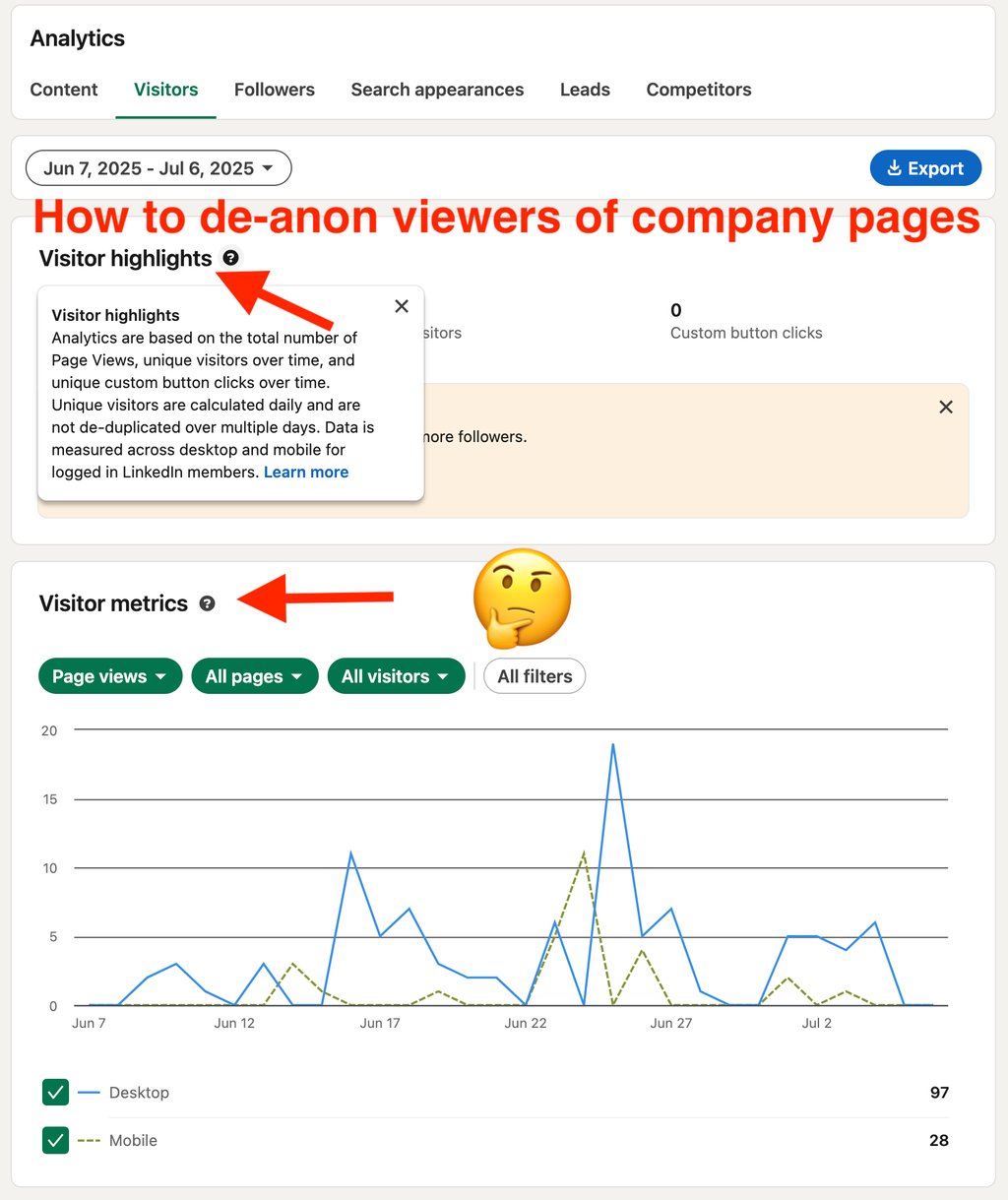
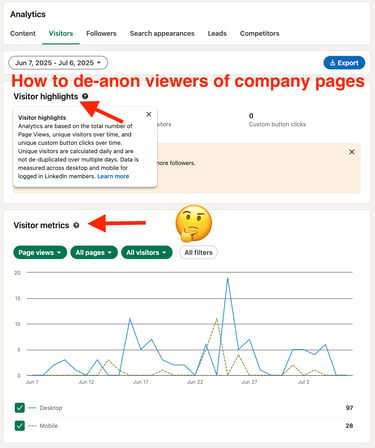
Why Your LinkedIn Company Page Views Matter
Old GTM playbook:
Get discovered through Google, send traffic to your website.
New reality in 2025:
The modern buyer discovers your founder’s post on LinkedIn → clicks to their LinkedIn profile → lands on your company page → and only then clicks through to your website.
We've run 200+ experiments and found this sequence to be one of the strongest buying intent signals in B2B.
But there’s a problem:
LinkedIn doesn’t show you exactly who is visiting your company page.
Until now.
Can You See Who Views Your LinkedIn Company Page?
✅ You can see content engagement (likes, comments).
✅ You can track website visitors with tools like Clearbit or Mutiny.
⛔ You can’t directly see who views your company page.
Unless you use a workaround we’ve perfected.
Here’s how to de-anonymize LinkedIn company page viewers and surface high-intent leads.
Introducing Our App: See Who's Stalking Your LinkedIn Company Page
We’ve built a tool that de-anonymizes who’s viewing your company page. It reveals real people, with roles, companies, and buying signals—so you can act.
No black magic. Just smart data stitching.
Step-by-Step: How to Identify LinkedIn Company Page Viewers
This 8-step process lets you correlate anonymous page visits to individual users.
1. Upgrade to LinkedIn Sales Navigator Advanced ($179/mo)
Advanced lets you track buyer intent on target accounts and view key engagement metrics.
2. Upload Up to 5,000 Target Accounts
This sets the scope. You’ll monitor LinkedIn engagement from these companies.
3. Monitor Buyer Intent Signals
Track signals like:
Company page engagement
Shared connections
Account activity on LinkedIn
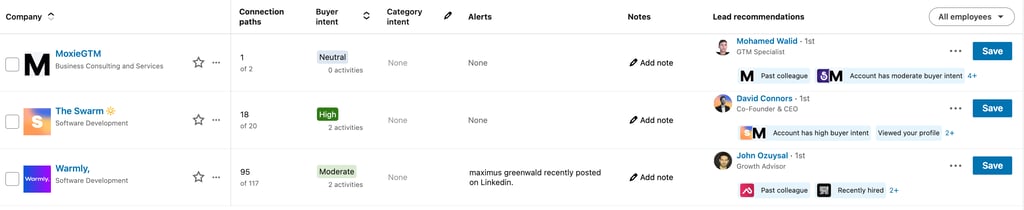

4. Identify Top-Viewing Personas
Sales Navigator shows you titles and seniority levels of people engaging from each company—without giving exact names.
Now you’re close.
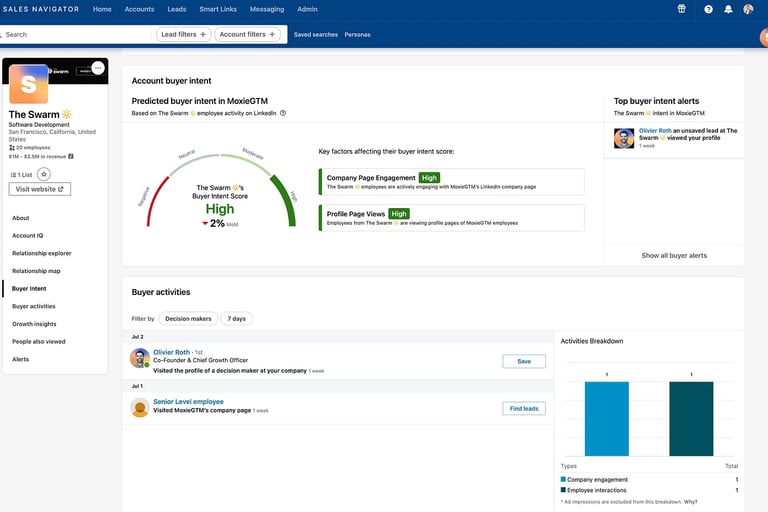
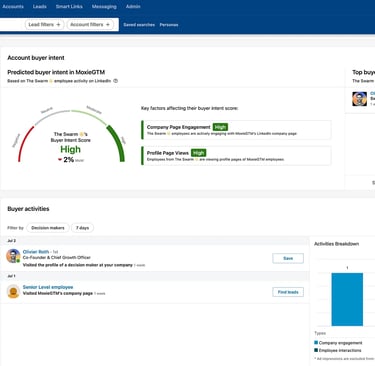
5. Enrich with Contact Data
Use a B2B data enrichment tool (like Clay, ZoomInfo, Apollo, or Clearbit) to find individuals at those companies with the same title/seniority.
6. Cross-Reference Signals
Now stack this with:
Website analytics
Post reactions
LinkedIn profile views
Slack mentions
CRM activity
You’re triangulating the most likely individual.
7. Prioritize Based on Signal Strength
Not all stalkers are equal.
Score each lead using a weighted formula across all signals (page view + site visit + mutual connections = hot lead).
8. Send 1:1 Messages Based on Signals
Now your SDRs or founders can send personalized DMs or emails, ranked by signal strength.
Automate the Process
We built a tool that automates all of this—from Sales Nav scraping to data enrichment and scoring.
It tells you exactly who’s stalking your LinkedIn company page, when, and how to reach out.
Real Demand, Hiding in Plain Sight
You don’t need more traffic. You need to unlock the dark funnel—the silent lurkers who are already interested.
They’ve seen your content. They’ve clicked around.
Now it’s time to identify them and act.
TL;DR — How to De-Anonymize LinkedIn Company Page Viewers
| Step | Tool | Outcome |
| -------------------------- | ----------------- | ------------------------------- |
| Sales Nav Advanced | LinkedIn | See which companies are viewing |
| Upload target accounts | CSV | Focus your monitoring |
| Buyer intent tracking | LinkedIn | Find engaged companies |
| Identify viewer types | LinkedIn | Filter by role/seniority |
| Enrich leads | Clay, Apollo | Get names + emails |
| Cross-reference signals | GA4, Clearbit | Validate interest |
| Prioritize outreach | Custom scoring | Rank stalkers |
| Message 1:1 | LinkedIn or email | Convert hidden demand |
🧲 Hot Tip: Use This for Warm Outbound
This is perfect for:
ABM
Founder-led sales
Warm outbound
Newsletter growth
Customer success expansion
Bonus Opportunity
🚨 HOT JOB ALERT
David (CEO of The Swarm)—whose API we use for relationship mapping at MoxieGTM—is hiring a Growth Manager (contract-to-hire welcome).
Interested? Email him at david@theswarm.com
You don't have a pipeline problem. You have a process problem.
© 2025. All rights reserved.
Free Mid-Funnel Audit
Score your closed/lost + mid-funnel leads and identify top 20 % ready to re-engage.
